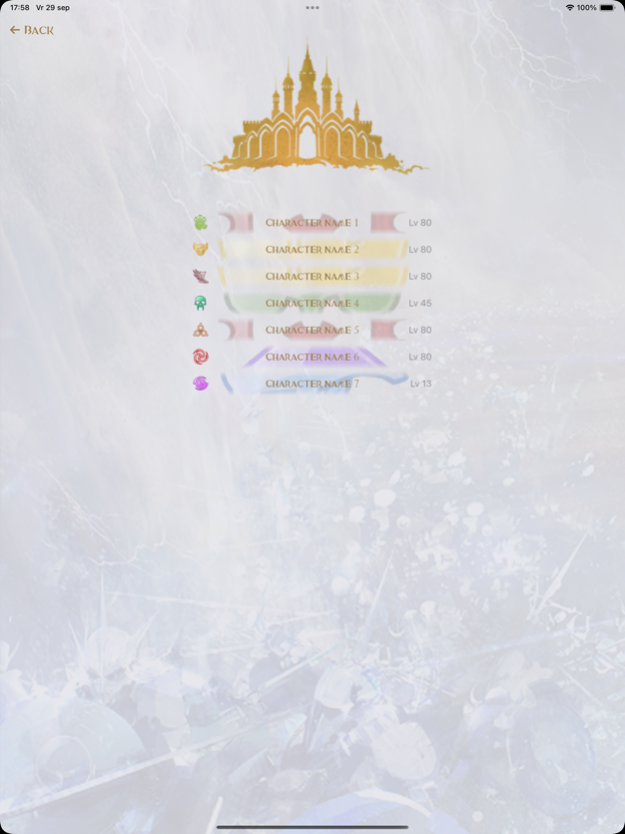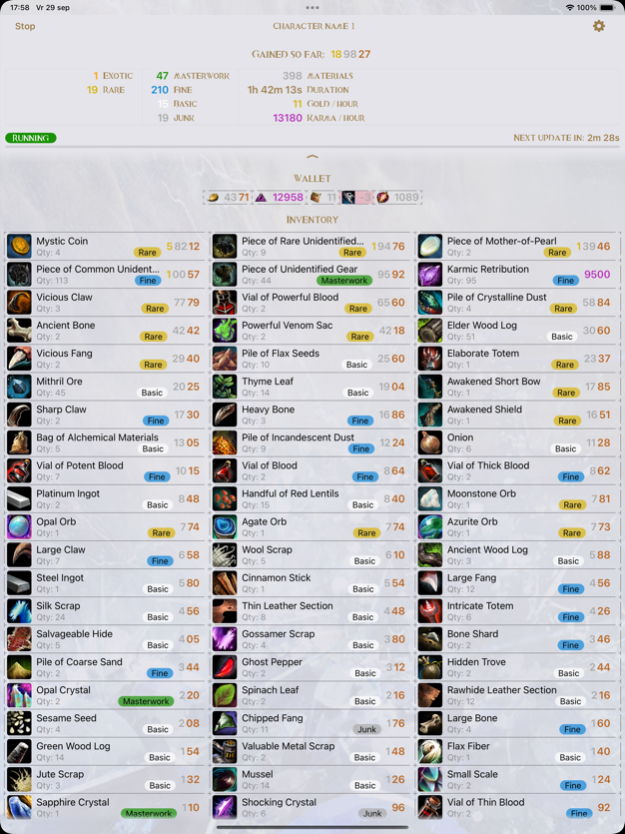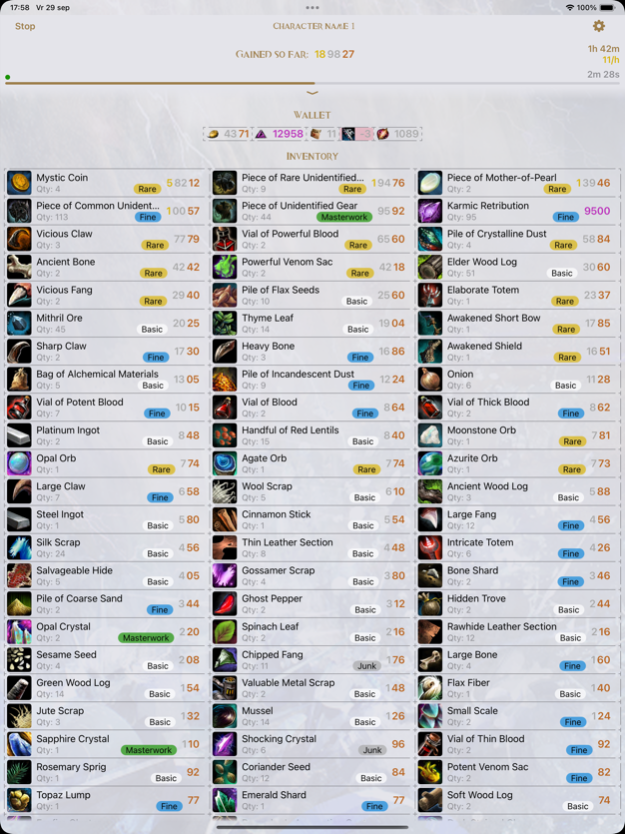GW2 in Session 2.1.1
Continue to app
Free Version
Publisher Description
While playing Guild Wars 2 you want to know how much gold per hour you make while farming?
Just want to see what items you’ve gained and their worth?
Then this is the app made specifically for YOU!
Features:
* Track an session of a single character
* See the worth of items gathered on the go
* Look back at older session you have recorded and share them
* Free app and without any ad's
This application is not an official ArenaNet application.
© 2015 ArenaNet, LLC. All rights reserved. NCSOFT, the interlocking NC logo, ArenaNet, Guild Wars, Guild Wars Factions, Guild Wars Nightfall, Guild Wars: Eye of the North, Guild Wars 2, Heart of Thorns, Path of Fire, and all associated logos and designs are trademarks or registered trademarks of NCSOFT Corporation. All other trademarks are the property of their respective owners.
Oct 23, 2023
Version 2.1.1
A long overdue update with a new color scheme and 2 new major features!
New features:
- Add tags to you old and new session.
- Ability to sort and filter items in a session.
- Enabled in-app feedback & suggestions.
- Few small bug fixes.
About GW2 in Session
GW2 in Session is a free app for iOS published in the Reference Tools list of apps, part of Education.
The company that develops GW2 in Session is Sander Paalvast. The latest version released by its developer is 2.1.1.
To install GW2 in Session on your iOS device, just click the green Continue To App button above to start the installation process. The app is listed on our website since 2023-10-23 and was downloaded 1 times. We have already checked if the download link is safe, however for your own protection we recommend that you scan the downloaded app with your antivirus. Your antivirus may detect the GW2 in Session as malware if the download link is broken.
How to install GW2 in Session on your iOS device:
- Click on the Continue To App button on our website. This will redirect you to the App Store.
- Once the GW2 in Session is shown in the iTunes listing of your iOS device, you can start its download and installation. Tap on the GET button to the right of the app to start downloading it.
- If you are not logged-in the iOS appstore app, you'll be prompted for your your Apple ID and/or password.
- After GW2 in Session is downloaded, you'll see an INSTALL button to the right. Tap on it to start the actual installation of the iOS app.
- Once installation is finished you can tap on the OPEN button to start it. Its icon will also be added to your device home screen.